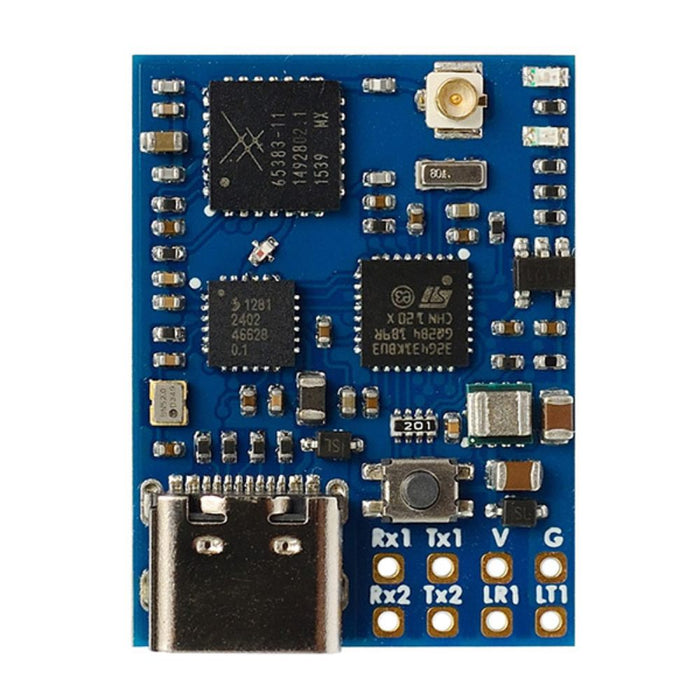
Click here!
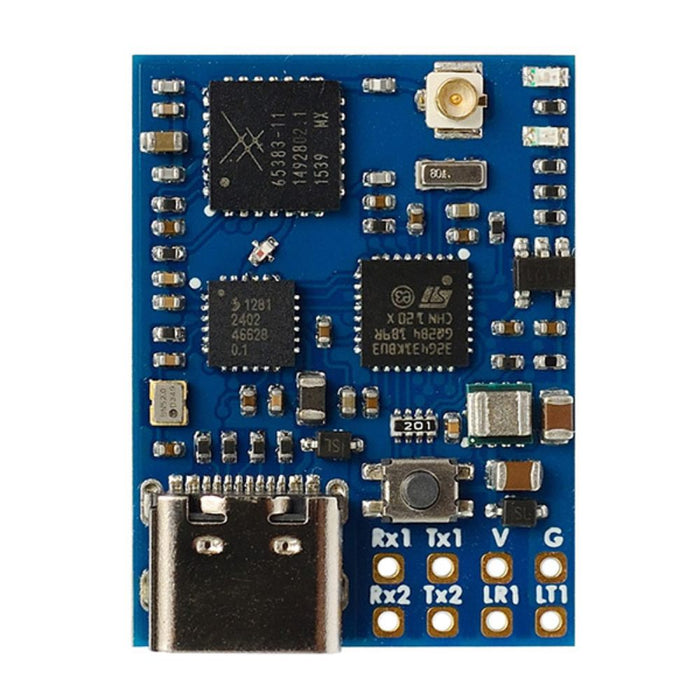
Experience unparalleled long-range connectivity with the Matek mR24-30 MAVLink long range system.
Equipped with MAVLink firmware and a 2.4 GHz LoRa band, the Matek mR24-30 receiver boasts 30 dBm RF power for optimal transmission strength. Stay connected with confidence and clarity.
Check out all our External Modules/Receivers Collection, and the rest of our Matek products!

Use mR24-30 as a TX module : tx-matek-mr24-30-g431kb-default-xxx

Use mR24-30 as a TX in SiKTelem mode : tx-matek-mr24-30-g431kb-siktelem-xxx


Download STM32CubeProgrammer from ST website
mLRS firmware:
————————————————————————————————————
Make sure DFU driver has been installed. Check out “Install DFU Drivers” in this page
Connect the Receiver USB to computer while holding the boot button in.

*** You can also flash it via INAV or BetaFlight configurator, load firmware local, just like flashing a flight crontroller.

{"one"=>"Select 2 or 3 items to compare", "other"=>"{{ count }} of 3 items selected"}