
Click here!

The Cetus Pro FPV Kit is finally here! It is the best ideal choice for beginners to advance currently. Comes with a Cetus Pro brushless quadcopter, LiteRadio2 SE transmitter, and VR02 FPV Goggles, it's more powerful and maneuverable for all starters as well as FPV pros to practice indoor and outdoor.
Check out all our Analog BNF/PNP/RTF Kits and the rest of our BetaFPV Products!


The altitude hold function enables Auto-Hover. This quadcopter can stay at a current height when pilots' hands are off the transmitter. Barometer/laser achieves accurate and stable positioning, which makes the quad hovering indoors very stable. The flight has never been so easy for a beginner!
The altitude hold function is only available in N mode.

The quadcopter comes with an excellent self-protection function. It can make an emergency landing whenever loses control or is in low battery. It will also automatically disarm and drop on the ground once there is a strong collision with the object. Let's say goodbye to loss and crash!
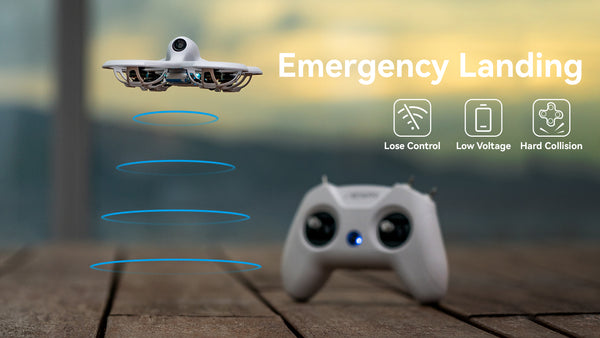
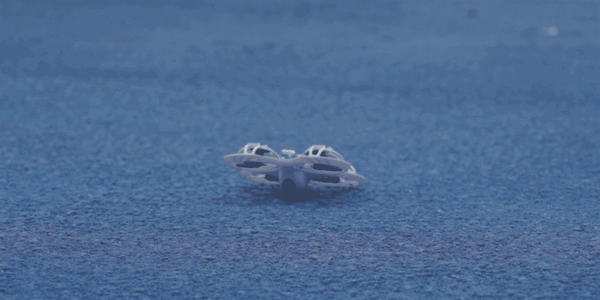
Three modes those N/ S/ M are available, which can satisfy the different needs of pilots and adapt to various flight environments. Whether you're a seasoned FPV pilot or a complete beginner, the Cetus Pro FPV Kit helps anyone fly confidently from day one. These 3 flight modes can be switched by one SB switch on transmitter, which is simple and convenient. Meanwhile, all modes support 3 different speeds with SLOW/MID/FAST, pilots can switch it by one SC switch on the transmitter.

Equipped Lite 1-2S Pro brushless flight controller with 12A ESC, matching with 1102 18000KV brushless motors and 40mm 3-blade props, which is absolutely more powerful and maneuverable.

LiteRadio2 SE radio transmitter can be used as a USB Joystick when connected to the computer. So it's available to play FPV simulators like EREADRONE. More convenient for practicing and charging at the same time. Besides, the transmitter is more ergonomic with a hobby-grade gimbal and adopted the rubber coat.

VR02 FPV Goggles- the First-Person-View Goggles with the simpler operation and powerful function, is specially designed for FPV starters. It comes with built-in 5.8G 14DBI high-quality antennas, you can receive stable and clear images even for long-range flights. Adopt an ergonomic design with a foam sponge faceplate and a three-sided adjustable headband, it fits your face and head perfectly.

For more info and instructions, please check the User Manual for Cetus Pro FPV Kit

{"one"=>"Select 2 or 3 items to compare", "other"=>"{{ count }} of 3 items selected"}