
Click here!





A3 Super 4 is a high-performance and functional 6-axis gyro and stabilizer designed for R/C airplanes. The hardware has been improved yet again based on the successful previous generation. Multi-protocol serial digital receiver support and customizable output channels added to make the gyro more user-friendly and reliable.
Why use an airplane gyro? Gyros (also called flight stabilizers) help keep your airplane stable during take-off, flight maneuvers, and landings which can be helpful during windy days or when learning how to fly RC planes. Gyros also help you master aerobatic maneuvers like knife edges and hovering. Once thought to be for beginners only, gyros are now common in all classes of aircraft and are utilized by all levels of flyers. Gyros are great for learning, they let pilots practice advanced aerobatics, they give you piece of mind in less than ideal flight conditions, and they can often help you avoid costly crash damage.
Important: The A3 Super 4 is an advanced flight stabilizer. You must have a Windows PC, know how to install drivers, and have a working knowledge of Windows applications in order to program this gyro.
Check out all our Fixed Wing Flight Controllers and the rest of our HobbyEagle Products!
When using a standard PWM receiver, A3 Super 4 has 7 input channels in which at least one channel should be connected to the receiver in Aileron (A), Elevator (E) and Rudder (R), or the gyro will enter the receiver timeout mode (Red Slow Flashing). [Serial RX/M] is used for flight mode switching, use a 3-position switch of the transmitter to switch the flight mode during flight. [G] is used for remote master gain control, a slide lever or a switch of the transmitter can be used to tune or change the master gain during flight. Connect the ESC or the throttle servo to the receiver directly without passing through the gyro.

A3 Super 4 supports PPM and multi-protocol digital serial receivers which allows you to connect the receiver to the gyro with one single wire on the slot [Serial RX/M]. When using single-line receivers, 2 auxiliary pass-through channels (AUX1 and AUX2) are available which can be used to output the expected channels of the receiver directly. By default, AUX1 is always assigned to Throttle and applies to OUT5, while AUX2 is disabled. Depending upon the receiver type selected, The gyro uses the preset channel assignment to recognize the channels from the receiver. Refer to the table below and check if your radio transmits the channels in the correct order. After each time you have changed the receiver type the current channel settings will be reset to the default. Choose "None" for those channels you do not use.
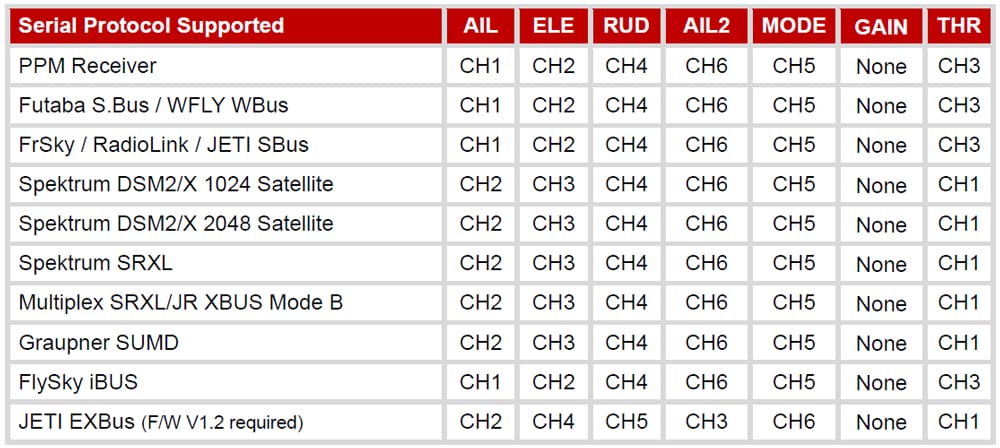

A3 Super 4 provides 5 customized PWM output channels, including OUT1 to OUT5, of which the function can be specified by user.

$199.00 away from free shipping!
{"one"=>"Select 2 or 3 items to compare", "other"=>"{{ count }} of 3 items selected"}
